| Resources | Blog |
Articles |
Booking Demo |
Forum |
Help Pages |
How-To Videos |
Releases |
||||||||||||||||
| Resources: Blog |  |
|
Refund payments with a click. Or even set them up to be completely automatic
It's been a long time coming, but at long last, you can now initiate refunds for electronic payments in the Bookerville dashboard, without having to log in separately to your Lynnbrook/BridgePay dashboard.
Lynnbrook: The Recommended Payment Processor
This can only be achieved through our recommended payment processor, the Lynnbrook Group, of course. If you don't have a Lynnbrook merchant account, there is no better time or reason to switch than now. Learn more about Lynnbrook
How Do I Refund In Bookerville?
In the Booking Details page, if you have a Lynnbrook merchant account, any payments made through them will now show a 3rd action icon, a green $ with a circle-arrow around it:
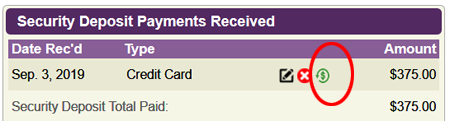 |
Clicking that (and confirming for safety) will cause Bookerville to attempt to refund that payment, and you'll see the results right then and there in a pop-up.
And How About Totally Automatic Refunds?
We're so glad you brought that up! As a matter of fact, we are looking for a few members to beta-test a new feature that will automatically refund refundable security deposits X number of days after the departure date, unless you have gone in and marked it for retention (in whole or in part). If you are interested in pilot-testing this next-level of automation, please email us:

When we turn it on for your testing, look for this in the Property Setup page:
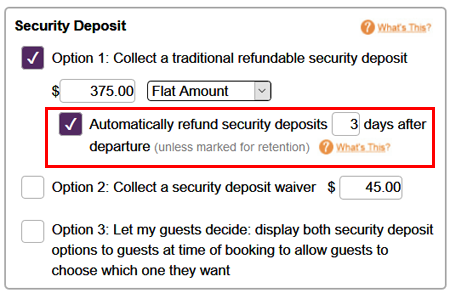 |
More To Come!
Our next phase in this richer integration with Lynnbrook is to let you (optionally) auto-charge the card-on-file for subsequent, scheduled payments. We will announce that when it is ready.
Your Bookerville experience is constantly improving! Reply »
Recent Posts:
Monthly Archives:
Categories:
- Minimum Days Between Bookings
- Property Deletes No Longer Permitted
- Bookerville's New Maintenance App
- Automated Refunds Are Here!
- Send Your Scheduled Emails Hourly
- "From" Address and Bookerville Email Delivery
- Automatic Emails and Listing Sites
- Vacation Rental Channel Managers
- At-A-Glance Tab Updates
- Bookerville Reads Your VRBO iCal Feed
- Guest Services Mobile App!
Monthly Archives:
- February 2021 (1)
- May 2020 (1)
- January 2020 (2)
- December 2019 (1)
- August 2019 (1)
- November 2018 (1)
- February 2017 (1)
- November 2016 (1)
- May 2016 (1)
- April 2016 (1)
- January 2016 (1)
- August 2015 (1)
Categories:










