| Resources | Blog | Articles | Booking Demo | Forum | Help Pages | How-To Videos | Webinars | |||||||||
| Resources: Blog |  |
|
Blog Category: Features
 What's better than being able to send out automatic scheduled emails for your vacation rental any day throughout the lifecycle of each booking? Specifying the actual hour as well!
What's better than being able to send out automatic scheduled emails for your vacation rental any day throughout the lifecycle of each booking? Specifying the actual hour as well!You can now set the hour of the day each of your scheduled emails is to be sent
Bookerville has historically sent all Automatic Scheduled Emails out at 4:00 AM in the morning (U.S. Eastern time). That has now changed, and you can now specify what hour of the day you want them to be sent.
How Do I Do That?
In your Property Setup page ▶ Emails & Templates tab, in the Automatic Scheduled Emails table, choose one of your Automatic Scheduled Emails to edit. Look for the new pick-list of times:
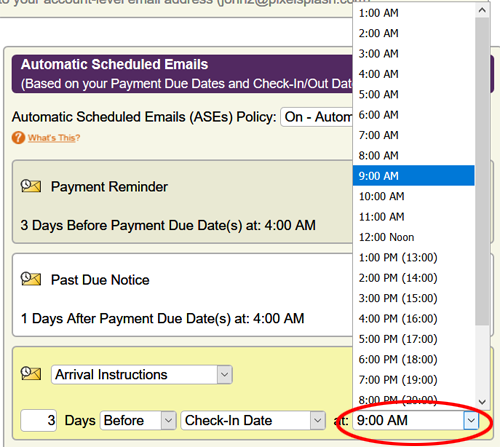
Default Stays At 4:00 AM (U.S. Eastern)
If you take no action, your Automatic Scheduled Emails will simply continue to be sent at 4:00 AM, U.S. Eastern time, which is when they've been getting sent all along. Only change it if you want to.
Why Should I Change It? What Should I Change It To?
There are many factors to consider about when is the best hour of the day to send a scheduled email. It will vary by the email content itself, who it's going to, and the purpose of the email. Experimentation, and asking your recipients their preferences, will yield the best answers for your various situations over time. Each Automatic Scheduled Email can be set to a different hour of the day, so cleaning notifications might be better at a different hour than guest arrival instructions, for example.
It Also Honors Your Preferred Timezone
The new hourly Automatic Scheduled Emails will also honor the preferred timezone you have set in your Dashboard ▶ Account Settings tab. If you haven't already set this, please have a look and set your preferred timezone.
As always, ask if you need help! Reply »
Recent Posts:
Monthly Archives:
Categories:
- Minimum Days Between Bookings
- Property Deletes No Longer Permitted
- Bookerville's New Maintenance App
- Automated Refunds Are Here!
- Send Your Scheduled Emails Hourly
- "From" Address and Bookerville Email Delivery
- Automatic Emails and Listing Sites
- Vacation Rental Channel Managers
- At-A-Glance Tab Updates
- Bookerville Reads Your VRBO iCal Feed
- Guest Services Mobile App!
Monthly Archives:
- February 2021 (1)
- May 2020 (1)
- January 2020 (2)
- December 2019 (1)
- August 2019 (1)
- November 2018 (1)
- February 2017 (1)
- November 2016 (1)
- May 2016 (1)
- April 2016 (1)
- January 2016 (1)
- August 2015 (1)
Categories:
May 2, 2016, by John Amato
 If you haven't noticed yet, there are some new changes to your Dashboard >> At-A-Glance tab. The first thing we did (and this was a while ago) was we made that page "responsive", so that it has a more useful appearance on small screens (phones).
If you haven't noticed yet, there are some new changes to your Dashboard >> At-A-Glance tab. The first thing we did (and this was a while ago) was we made that page "responsive", so that it has a more useful appearance on small screens (phones).
This tab started out with just a few boxes, but has grown a lot over the years. And recently, we've received a lot of feedback that it is "busy", overwhelming, and difficult to zero-in on the data you need to see.
So the recent changes are an effort to alleviate that. Here's what's new:
1) You can turn off boxes that you don't care about or aren't using.
2) You can change the colors of the title bars, to help your eye be drawn to the data you are looking for.
3) You can also re-arrange the positions of the boxes.
What are your thoughts? As always, we welcome all (constructive) feedback.
Thanks!
17 Responses:
 NallGearheard, May 4, 2016:
NallGearheard, May 4, 2016:
 John Amato, May 5, 2016:
John Amato, May 5, 2016:
 tyneal renee, May 9, 2016:
tyneal renee, May 9, 2016:
 Sabeli Villas.c.b. - E30811939, May 11, 2016:
Sabeli Villas.c.b. - E30811939, May 11, 2016:
 John Amato, May 11, 2016:
John Amato, May 11, 2016:
 Sabeli Villas.c.b. - E30811939, May 13, 2016:
Sabeli Villas.c.b. - E30811939, May 13, 2016:
 John Amato, May 15, 2016:
John Amato, May 15, 2016:
 melissarob, May 26, 2016:
melissarob, May 26, 2016:
 John Amato, May 31, 2016:
John Amato, May 31, 2016:
 BryonPyle, July 19, 2016:
BryonPyle, July 19, 2016:
 John Amato, July 19, 2016:
John Amato, July 19, 2016:
 Sabeli Villas.c.b. - E30811939, March 29, 2017:
Sabeli Villas.c.b. - E30811939, March 29, 2017:
Reply »
Thanks for the changes. The ability to customize the page makes a great product even better. Is it possible to add the due date in the "Payments Due" box as you have done in the "Payments Received" box? Property/Guest, Date Due, Amount Due
Yes it is possible, and thank you for the suggestion Earl. Look for it soon (we are hopeful for tomorrow (Fri) morning).
I dont see the option to filter by date or property anymore. Has that been taken out with with the new changes? Thanks!
Clean/Inspect - previously i could select a date range to identify required forthcoming property cleans. However this doesn't seem to be possible now. Not sure what "Received " means or is supposed to do but its not working for me. I'm selecting dates but no properties are generated, but should be.
Sabeli Villas - when you selected a date range before, what data came back, exactly? Was it "anticipated" clean/inspects? Or was it clean/inspect activity that had been reported during the selected dates?
The date range gave me the proposed "Check-In's", which in turn gave me their Last Cleaned and Last Inspected. I believe the Clean/Inspect box has been confused with the Payments Received box. "Received Dates" should be Check-In Dates" because nothing is being identified.
It would seem that the filter/config for the Clean/Inspect box should present the option for Arrival Dates instead of Received dates. We are going to roll out an update for that tomorrow morning. Please let us know if that rectifies the issue. Thanks.
Just curoius if there could be a custom box added. So we can call it what we want. For example I have to request keys on my rental agencies website and I am trying to figure out how to track which renters I have schedueled their key service. OR maybe there is a utility that I just dont't know about?
I do appreciate all the changes that were made on the At a Glance page. It has been very helpful in organizing, thank you!
I do appreciate all the changes that were made on the At a Glance page. It has been very helpful in organizing, thank you!
Hi melissarob - that would have to be a new box we would create, and it's non-trivial. Email me about this and we can explore what options that may help you.
Is there a way to create a booking straight from one of the inquiries on the at a glance box? When i click on one of the inquiries i don't see a book now button.
Yes - we inadvertently made those buttons (Create Booking, Create Booking Request) disappear for another glitch fix, but we are correcting it with tomorrow (Wed.) morning's update. Sorry!
Hi John, I'm using the Scheduled Notes, to identify my daily cleaning requirements. It would be helpful if you could add a tag "Property" or "Property/Guest". At the moment you have to actually go into the Booking Ref, to see which property it is for. I would suspect this would also be useful for General as well as Housekeeping. Thanks.
April 8, 2015, by John Amato
We tell our property managers all the time that they are selling the most perishable product on earth: time.
Un-rented days are very expensive for most VR managers, so getting something is better than getting nothing. When the dates are gone, they're gone. You'll never make any money on those dates once they've gone vacant.
We are happy to announce a new feature, one that has been talked about for quite some time. We now at last have a beta version of it, ready for your brave testing.
The idea is simple: as your vacant dates get closer and closer to going unsold, you can gradually increase the discounts - put your properties on sale - automatically, based on a schedule that you define.
Look for the new button at the bottom of your rates tab:
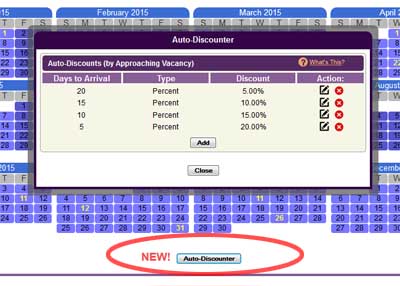
You set up a schedule of discounts to be applied depending on how close to the check-in date the booking is being made.
Note that your rates themselves are not altered: the Auto-Discounter simply calculates a discount and applies this to bookings/requests/quotes when they are made, if they qualify. These discounts do not "compound" on each other either: Bookerville looks for the discount that is closest to the check-in date, and applies only that one auto-discount.
If you use the Auto-Discounter, it's probably best not to advertise this in a generic way to prospects, as it will encourage them to wait until the last minute to book, getting a better deal. But you might advertise or announce deals as the vacant dates approach as a kind of "special" - maximizing the effect.
This can be a powerful tool to help you move inventory that would otherwise go unsold. As always, please let us know your thoughts.
Un-rented days are very expensive for most VR managers, so getting something is better than getting nothing. When the dates are gone, they're gone. You'll never make any money on those dates once they've gone vacant.
We are happy to announce a new feature, one that has been talked about for quite some time. We now at last have a beta version of it, ready for your brave testing.
The idea is simple: as your vacant dates get closer and closer to going unsold, you can gradually increase the discounts - put your properties on sale - automatically, based on a schedule that you define.
Look for the new button at the bottom of your rates tab:
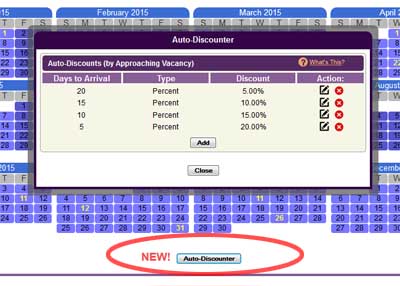
You set up a schedule of discounts to be applied depending on how close to the check-in date the booking is being made.
Note that your rates themselves are not altered: the Auto-Discounter simply calculates a discount and applies this to bookings/requests/quotes when they are made, if they qualify. These discounts do not "compound" on each other either: Bookerville looks for the discount that is closest to the check-in date, and applies only that one auto-discount.
If you use the Auto-Discounter, it's probably best not to advertise this in a generic way to prospects, as it will encourage them to wait until the last minute to book, getting a better deal. But you might advertise or announce deals as the vacant dates approach as a kind of "special" - maximizing the effect.
This can be a powerful tool to help you move inventory that would otherwise go unsold. As always, please let us know your thoughts.
11 Responses:
 Ron, April 9, 2015:
Ron, April 9, 2015:
 pch, April 9, 2015:
pch, April 9, 2015:
 John Amato, April 11, 2015:
John Amato, April 11, 2015:
 John Amato, April 11, 2015:
John Amato, April 11, 2015:
 Ron, April 11, 2015:
Ron, April 11, 2015:
 John Amato, April 11, 2015:
John Amato, April 11, 2015:
 Ron, April 11, 2015:
Ron, April 11, 2015:
 John Amato, April 12, 2015:
John Amato, April 12, 2015:
 Ron, April 16, 2015:
Ron, April 16, 2015:
 John Amato, May 4, 2015:
John Amato, May 4, 2015:
Reply »
John,
Does the auto-responder use the discounted rate and does it promote the fact that the potential renter is receiving a discount?
Ron
Does the auto-responder use the discounted rate and does it promote the fact that the potential renter is receiving a discount?
Ron
I see that this is a free trial. If I already have a paid subscription will it be offered as part of my existing subscription or will I have additional costs after the 30 trial?
Pam
Pam
Ron - it will show the original, undiscounted rate total, then it will show a "Discount" line that is subtracted from the original rates, to arrive at the net rent. (Does that help?)
Pam - this is a new feature that is available to every Bookerville member, whether in free trial or already subscribing. There is no additional fee for using the Auto-Discounter feature.
Thanks John. I understand the need to test the mechanics of the discounting.
As you point out, discounting can be a great marketing tool. I can see that a potential renter might miss the fact that they are being offered a discount in the scenario you described. From a marketing perspective, not promoting a discount at the time a discount is being offered is a wasted opportunity. So in a future release of the auto-discount feature, I would hope for a couple of additional capabilities. 1-allow us to give the discounts names (e.g. Last Minute Special) similar to what you do with coupon codes. 2-Allow us to add a text string that draws attention to the discount.
Ron
As you point out, discounting can be a great marketing tool. I can see that a potential renter might miss the fact that they are being offered a discount in the scenario you described. From a marketing perspective, not promoting a discount at the time a discount is being offered is a wasted opportunity. So in a future release of the auto-discount feature, I would hope for a couple of additional capabilities. 1-allow us to give the discounts names (e.g. Last Minute Special) similar to what you do with coupon codes. 2-Allow us to add a text string that draws attention to the discount.
Ron
Hi Ron - well, it will probably be very difficult to do that - mostly because it can damage the concept of "Net Rent", which plays such an important role in so many calculations. But we can sure look into it.
What do you mean by adding a text string to draw attention to the discount?
Thanks,
John
What do you mean by adding a text string to draw attention to the discount?
Thanks,
John
Thanks John. I wasn't asking for the calculation to change just an option to label it differently if I chose to do so.
So changing the "Discount" line to say something different like "Last Minute Discount"?
That is correct John. Giving a discount without calling attention to the fact you are giving the discount is just not good marketing.
As to the text string suggestion, I saw that as an option if it was too difficult to dynamically change the label of the discount. Basically it would be a user defined, optional short sentence to call attention to the discount being provided.
Actually both would be good, but I don't want to be too greedy.
Ron
As to the text string suggestion, I saw that as an option if it was too difficult to dynamically change the label of the discount. Basically it would be a user defined, optional short sentence to call attention to the discount being provided.
Actually both would be good, but I don't want to be too greedy.
Ron
Ok. Just to be clear here though: it currently will show it as a discount, but it's going to call it just "Discount", not "Last-Minute Discount", or "Fire Sale" or anything like that. That's the part that I don't know if we're going to be able to do - modify the "Discount" label depending on what kind of discount it is.
(Does that help?)
(Does that help?)
November 7, 2014, by John Amato
We are happy to announce that VacationHomeRentals.com has been added to our growing list of channels that Bookerville integrates with nicely, including our much-acclaimed Auto-Responder.
As with all our Auto-Responder settings, simply go to your Property Setup page and enter your VacationHomeRentals.com property id, and then choose which level of auto-responding you want:
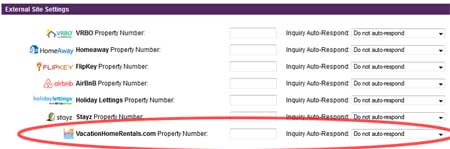
We have also made several key enhancements to our already legendary Auto-Responder, including showing the availability calendar when the guest's requested dates are not available. This allows them to easily and visually determine if they might want to alter their dates in order to squeeze into your great rentals!
Also note - it is our understanding that VacationHomeRentals.com reads Bookerville's standard iCal feeds so that your calendars are automatically synchronized. Nice huh?
As always, if you need any help, please let us know.
As with all our Auto-Responder settings, simply go to your Property Setup page and enter your VacationHomeRentals.com property id, and then choose which level of auto-responding you want:
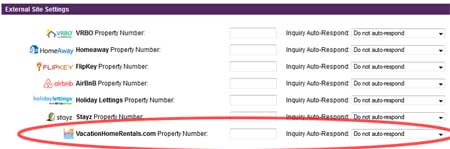
We have also made several key enhancements to our already legendary Auto-Responder, including showing the availability calendar when the guest's requested dates are not available. This allows them to easily and visually determine if they might want to alter their dates in order to squeeze into your great rentals!
Also note - it is our understanding that VacationHomeRentals.com reads Bookerville's standard iCal feeds so that your calendars are automatically synchronized. Nice huh?
As always, if you need any help, please let us know.
5 Responses:
 Anthony McMullen, March 25, 2015:
Anthony McMullen, March 25, 2015:
 John Amato, March 25, 2015:
John Amato, March 25, 2015:
Reply »
FYI, the payment received e-mail template "Payment Recieved - Thank You!" has the word "Received" misspelled.... could you please update this? Thanks in advance for your response.
Thanks for the heads-up Anthony, we've corrected it so that future new properties will get a corrected Payment Receipt email template.
You can correct yours by simply going to the Property Setup ==> Email Templates tab, and opening the Payment Receipt email template for editing.
You can correct yours by simply going to the Property Setup ==> Email Templates tab, and opening the Payment Receipt email template for editing.
September 13, 2014, by John Amato
 Some updates have been made to our Housekeeping functions.
Some updates have been made to our Housekeeping functions.
Property Manager Has Full Access
As the main owner of your Bookerville account, you now have full cleaning and inspection permissions on all your properties by default. This means you can click on the "My Clean/Inspect Property List" link in the lower-left area of your Dashboard ==> Master Calendar, and it will take you to the same page your cleaners/inspectors see. From there, you can mark properties as cleaned/inspected yourself.
Add To Comments
You can also click on the "Clean/Inspect Status" link (upper-right area of Booking Details page) to see the status as it pertains to a specific booking. And there you can also add to existing comments, or mark as clean or inspected yourself. You can also delete cleanings or inspections, if they were entered by you.
What's Coming
We are going to be enhancing the My Clean/Inspect Property List page so that when you tap a property, instead of going straight to the Clean/Inspect Report form, it will first show you the most-recent booking, the current booking (if there is one), and the next booking. You'll be able to choose which of those bookings you are about to report on, which will help prevent mistakes and confusion.
Feedback
As always, we encourage you to give us your thoughts on how this can be improved. So don't hesitate to comment right here, or email or call us with your ideas - they are valuable!
6 Responses:
 PACVL, September 3, 2015:
PACVL, September 3, 2015:
 John Amato, September 5, 2015:
John Amato, September 5, 2015:
 Sabeli Villas.c.b. - E30811939, May 18, 2017:
Sabeli Villas.c.b. - E30811939, May 18, 2017:
 John Amato, May 19, 2017:
John Amato, May 19, 2017:
Reply »
It would be extremely helpful if the marking of Cleaning/Inspections generated an email notification to the property manager and/or owner in a fashion similar to other automatic emails.
In fact, it's here! Now in BETA, you can create a new Email Template, and check the "trigger" box to have the email sent on Housekeeping Notifications. Let us know how it goes...
John, Have been playing around with Maintenance Option and just trying to get my head around it.
1.As I understand it, from the Housekeeping App a Maintenance request can be generated, with Description, which then generates a Works Order record/number which pops up on the At-A-Glance screen as notification to Prop Man. How can I then forward on this W/O complete to the relevant Maintenance area. I don't seem to see a Tag to insert into an E-mail Template. The Email Trigger is working, but how do I link/include the W/O.
2.How do you update the fields on the Works Order ie. Schedule, Completed, Status, Estimate, Paid. Or is this not available yet. System just keeps chucking me out.
3.Is there going to be a separate Works Order Report. As nothing appearing under the Clean/Inspect Rpt. Only if I complete the Comments Section as well as Description on the House Keeping App.
4.Pro Man's can raise a Works Order also via the Master Calendar Screen, but I cannot see that it is possible from an individual booking. The Clean/Inspect Status only allows comments to be updated on previous reports. Could this be a possible new feature.
Thanks John keep up the good work.
1.As I understand it, from the Housekeeping App a Maintenance request can be generated, with Description, which then generates a Works Order record/number which pops up on the At-A-Glance screen as notification to Prop Man. How can I then forward on this W/O complete to the relevant Maintenance area. I don't seem to see a Tag to insert into an E-mail Template. The Email Trigger is working, but how do I link/include the W/O.
2.How do you update the fields on the Works Order ie. Schedule, Completed, Status, Estimate, Paid. Or is this not available yet. System just keeps chucking me out.
3.Is there going to be a separate Works Order Report. As nothing appearing under the Clean/Inspect Rpt. Only if I complete the Comments Section as well as Description on the House Keeping App.
4.Pro Man's can raise a Works Order also via the Master Calendar Screen, but I cannot see that it is possible from an individual booking. The Clean/Inspect Status only allows comments to be updated on previous reports. Could this be a possible new feature.
Thanks John keep up the good work.
Very good observations, and thank you. You are correct, that there is not yet a way to assign work orders to individual people yet. But that is in development and will be available soon. There is also no way to email these yet either.
You should be able to edit any work order by either clicking on it from the Work Orders box on the At-A-Glance tab, or going to the Property Setup page >> Work Orders tab. Look for the little edit icon, which is next to the delete icon (red X).
Try that and write back with your thoughts, thanks!
You should be able to edit any work order by either clicking on it from the Work Orders box on the At-A-Glance tab, or going to the Property Setup page >> Work Orders tab. Look for the little edit icon, which is next to the delete icon (red X).
Try that and write back with your thoughts, thanks!
May 21, 2014, by John Amato
How nice would it be if Bookerville automatically created new expense entries for you whenever new bookings happen?
Well guess what? We have rolled out some new updates to accomplish just that.
1) You can now flag certain expenses as "Owner Paid", in the Expenses tab in the Property Setup page. These are expenses that you would "pass-through" to the owners. This will cause them to appear on the new Owner Statement Report that is being developed.
2) On that same Expenses tab, under the usual table at the top where you enter property-specific expenses, there is a new table called "Recurring Expenses:"
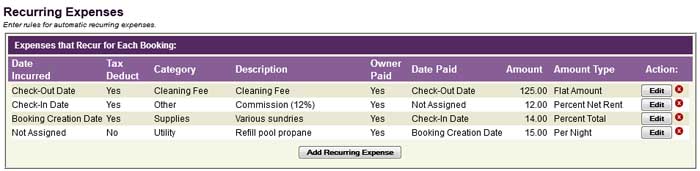
Here you can establish expenses that will get automatically created for you with every new booking that is entered (either by you or by guests, if you're doing online booking). This will be helpful for things like your commission, perhaps cleaning fees, linen fees, pool heating/propane refills, and other expenses which recur with every new booking.
Some notes:
1) Recurring expenses that are dependent on guests choosing some option (Pet Cleaning Fee, e.g.) are not yet supported. That is planned for a next step.
2) Only actual bookings will get expenses automatically created for them: Booking Requests do not, but they will if/when they ever become actual bookings.
3) Once you've established these rules, they will start getting created with bookings entered thereafter. They will not get created automatically for existing bookings. However, on the Booking Details page, there is a button to "Re-Generate" expenses, which can help expedite retro-fitting these expenses to existing bookings. As always, let us know if you'd like help doing this.
We know this is a lot to take in - it's an ambitious new feature we are trying to automate here. Please don't hesitate to call me for help in understanding and/or setting this up.
We also want to thank those members who have worked with us on this for their painstaking feedback in helping us develop this new automation. Please do weigh in here on this topic with ideas, suggestions, concerns, etc., or email us if you're more comfortable with that.
Thank you.
Reply »
Well guess what? We have rolled out some new updates to accomplish just that.
1) You can now flag certain expenses as "Owner Paid", in the Expenses tab in the Property Setup page. These are expenses that you would "pass-through" to the owners. This will cause them to appear on the new Owner Statement Report that is being developed.
2) On that same Expenses tab, under the usual table at the top where you enter property-specific expenses, there is a new table called "Recurring Expenses:"
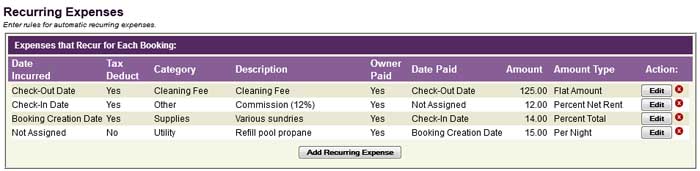
Here you can establish expenses that will get automatically created for you with every new booking that is entered (either by you or by guests, if you're doing online booking). This will be helpful for things like your commission, perhaps cleaning fees, linen fees, pool heating/propane refills, and other expenses which recur with every new booking.
Some notes:
1) Recurring expenses that are dependent on guests choosing some option (Pet Cleaning Fee, e.g.) are not yet supported. That is planned for a next step.
2) Only actual bookings will get expenses automatically created for them: Booking Requests do not, but they will if/when they ever become actual bookings.
3) Once you've established these rules, they will start getting created with bookings entered thereafter. They will not get created automatically for existing bookings. However, on the Booking Details page, there is a button to "Re-Generate" expenses, which can help expedite retro-fitting these expenses to existing bookings. As always, let us know if you'd like help doing this.
We know this is a lot to take in - it's an ambitious new feature we are trying to automate here. Please don't hesitate to call me for help in understanding and/or setting this up.
We also want to thank those members who have worked with us on this for their painstaking feedback in helping us develop this new automation. Please do weigh in here on this topic with ideas, suggestions, concerns, etc., or email us if you're more comfortable with that.
Thank you.








