| Resources | Blog | Articles | Booking Demo | Forum | Help Pages | How-To Videos | Webinars | |||||||||
| Resources: Blog |  |
|
Blog Category: Announcements
Just a quick heads-up: Bookerville is no longer permitting properties to be deleted.
Too many times people have accidentally deleted a property that they didn't intend to, or they deleted the wrong one, or realized later that even though the property may no longer be active, they still need the data from it to report on for year-end taxes, etc. And it is nearly impossible for Bookerville to reliably recover properties once they have been deleted.
If there is a property that is no longer active, simply turn it off-line in your Dashboard >> My Properties tab. You can also remove it from your Master Calendar view by un-checking that box there.
You may also want to un-check the "List this Property Publicly" box and the "List this property on Bookerville's listing pages" box in the Property Setup page for properties that are no longer active.
As always, if there is any confusion or concern about this, email us.
Too many times people have accidentally deleted a property that they didn't intend to, or they deleted the wrong one, or realized later that even though the property may no longer be active, they still need the data from it to report on for year-end taxes, etc. And it is nearly impossible for Bookerville to reliably recover properties once they have been deleted.
If there is a property that is no longer active, simply turn it off-line in your Dashboard >> My Properties tab. You can also remove it from your Master Calendar view by un-checking that box there.
You may also want to un-check the "List this Property Publicly" box and the "List this property on Bookerville's listing pages" box in the Property Setup page for properties that are no longer active.
As always, if there is any confusion or concern about this, email us.
2 Responses:
Reply »
Recent Posts:
Monthly Archives:
Categories:
- Minimum Days Between Bookings
- Property Deletes No Longer Permitted
- Bookerville's New Maintenance App
- Automated Refunds Are Here!
- Send Your Scheduled Emails Hourly
- "From" Address and Bookerville Email Delivery
- Automatic Emails and Listing Sites
- Vacation Rental Channel Managers
- At-A-Glance Tab Updates
- Bookerville Reads Your VRBO iCal Feed
- Guest Services Mobile App!
Monthly Archives:
- February 2021 (1)
- May 2020 (1)
- January 2020 (2)
- December 2019 (1)
- August 2019 (1)
- November 2018 (1)
- February 2017 (1)
- November 2016 (1)
- May 2016 (1)
- April 2016 (1)
- January 2016 (1)
- August 2015 (1)
Categories:
January 4, 2020, by John Amato

Richer, more automated Work Orders await you!
You've had the ability to create, manage, and report on Work Orders for a while now. But Bookerville has now produced a Maintenance Mobile App that your maintenance personnel can use to navigate to the property, see any photos of the issue(s) submitted for that work order, provide estimates, final amounts, and report as completed.
Setting Up Maintenance Users
Step one is setting up one or more sub-users and assigning them "Maintenance" permission for one or more properties. This is done in your Dashboard >> Account Settings tab, look for the "Members With Permissions" box. Once you do this, that user will then have access to the new Maintenance Mobile App.
Creating & Assigning Work Orders
Once you (or your housekeepers/inspectors) have created a work order, you'll need to set the status to Approved, and set a scheduled date for it. We have also improved this: the pop-up date-picker calendar shows you booked dates so that you can more easily choose a scheduled date in between bookings when needed. You also must assign the work order to the maintenance user. Once that's done, they will then see the work order appear in their prioritized list in their Maintenance App.
Completing Work Orders
Your maintenance personnel can then mark work orders as completed, and your dashboard is updated to reflect the latest statuses. They can also create new work orders as they see needs for things while they are in the field, and these can then be reviewed and approved by you before they can commence work and mark as completed.
Give Us Your Feedback
As always, Bookerville thrives on feedback from actual active users. If you're using this new feature, please don't be shy about your ideas to improve it.
6 Responses:
 Buffalo Creek, January 23, 2020:
Buffalo Creek, January 23, 2020:
 John Amato, May 7, 2020:
John Amato, May 7, 2020:
 Carl Nagle, May 2, 2021:
Carl Nagle, May 2, 2021:
Reply »
I am having a hard time finding this app in the app store. What is the exact name? Thanks
Apologies for the delay, espcially Buffalo Creek!
The link can be found on your Dashboard >> Master Calendar, lower-left area, look for the "My Clean/Inspect Property List".
And/or just click here: Housekeeping App
Or copy & paste this into an email/text: https://www.bookerville.com/CleanInspectPropertyList
Also - the link is already in the standard "Cleaning Crew" Email Template, if you're using that.
As always, write back if you need help, or email support@bookerville.com
The link can be found on your Dashboard >> Master Calendar, lower-left area, look for the "My Clean/Inspect Property List".
And/or just click here: Housekeeping App
Or copy & paste this into an email/text: https://www.bookerville.com/CleanInspectPropertyList
Also - the link is already in the standard "Cleaning Crew" Email Template, if you're using that.
As always, write back if you need help, or email support@bookerville.com
Hi John?
Unfortunately, while I thought I had read somewhere that there was an ability to "launch a script", I cannot find that as an option in any of the Account or Property forms right now.
So right now, it appears I cannot attempt to launch a custom integration or script for any of the activities on Bookerville.
Is that a correct assessment?
Carl
Unfortunately, while I thought I had read somewhere that there was an ability to "launch a script", I cannot find that as an option in any of the Account or Property forms right now.
So right now, it appears I cannot attempt to launch a custom integration or script for any of the activities on Bookerville.
Is that a correct assessment?
Carl
December 2, 2019, by John Amato
Refund payments with a click. Or even set them up to be completely automatic
It's been a long time coming, but at long last, you can now initiate refunds for electronic payments in the Bookerville dashboard, without having to log in separately to your Lynnbrook/BridgePay dashboard.
Lynnbrook: The Recommended Payment Processor
This can only be achieved through our recommended payment processor, the Lynnbrook Group, of course. If you don't have a Lynnbrook merchant account, there is no better time or reason to switch than now. Learn more about Lynnbrook
How Do I Refund In Bookerville?
In the Booking Details page, if you have a Lynnbrook merchant account, any payments made through them will now show a 3rd action icon, a green $ with a circle-arrow around it:
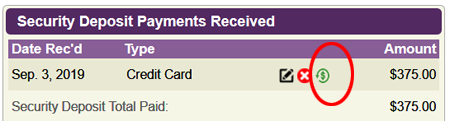 |
Clicking that (and confirming for safety) will cause Bookerville to attempt to refund that payment, and you'll see the results right then and there in a pop-up.
And How About Totally Automatic Refunds?
We're so glad you brought that up! As a matter of fact, we are looking for a few members to beta-test a new feature that will automatically refund refundable security deposits X number of days after the departure date, unless you have gone in and marked it for retention (in whole or in part). If you are interested in pilot-testing this next-level of automation, please email us:

When we turn it on for your testing, look for this in the Property Setup page:
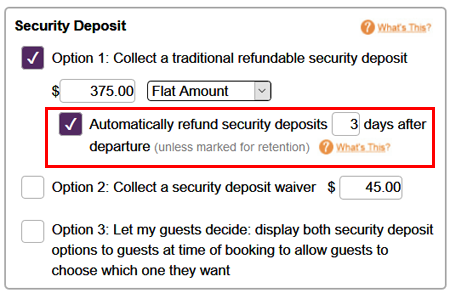 |
More To Come!
Our next phase in this richer integration with Lynnbrook is to let you (optionally) auto-charge the card-on-file for subsequent, scheduled payments. We will announce that when it is ready.
Your Bookerville experience is constantly improving!
February 10, 2017, by John Amato

If you are currently using either iCal feeds or a Channel Manager, then this announcement is very important to you.
How It Works Now
Bookerville has been suppressing Automatic Scheduled Emails and triggered emails for bookings that originate from external sources like Channel Managers and iCal feeds. This is because some emails just don't make sense depending on where the booking came from. For example, AirBnB collects funds from the guests, so sending them a Payment Reminder email doesn't make sense, and might confuse or even concern the guest. There are many other examples, but suffice to say, to err on the side of caution, Bookerville has not been setting up the Automatic Scheduled Emails, nor the initial "triggered" emails for these bookings, but instead allowing you to go into these bookings and either send the emails manually, or set up an alternative set of Automatic Scheduled Emails, etc.
What We're Doing Next
To improve things, Bookerville has recently added new criteria fields to your Email Templates, which allow you to specify if the email should be sent only for certain listing sites, or suppressed (not sent) for certain listing sites. If you are using iCal feeds, and/or a Channel Manager, it is important that you go in and configure these new Email Template settings soon, because Bookerville is going to turn on Automatic Scheduled Emails and triggered emails for these bookings.
When?
We have not yet determined a date at which we are going to turn on Automatic Scheduled Emails (and initial triggered emails) for external bookings, as we want to make sure our members have enough time to read and digest this news, and go make use of the new criteria feature to set up your Email Templates appropriately for the channels you're using. But we do want to act on this quickly, so that everyone can start enjoying the richer automation.
What You Need To Do
Please go into your Property Setup page >> Emails & Templates tab, and click into each of your Email Templates to see if you want to make use of these new settings.
And of course, reply here if you have questions or concerns.
6 Responses:
 Cindy Amato, February 23, 2017:
Cindy Amato, February 23, 2017:
 pch, June 1, 2017:
pch, June 1, 2017:
 John Amato, June 15, 2017:
John Amato, June 15, 2017:
 pch, January 10, 2018:
pch, January 10, 2018:
 John Amato, January 11, 2018:
John Amato, January 11, 2018:
 Tloveland, January 17, 2018:
Tloveland, January 17, 2018:
Reply »
I'm so happy for this new feature! It makes so much sense to be able to do this. It's amazing how as the industry grows and changes, like with all these new channels popping up, how fast software must continue to grow and change with it. John Amato is a top-notch computer programmer. He's fast, and everything works! And I'm not just saying that cause he's my hubby!  - Cindy A., Co-Founder, Usability Expert, Wife. PS: Can't wait for my next demo to show this off!
- Cindy A., Co-Founder, Usability Expert, Wife. PS: Can't wait for my next demo to show this off!
Hello. Long time Bookerville user but new to integrating with Airbnb. My calendar feed is going well although I wish it was instant (!). However, I am wondering how the emails get integrated since all that the ical pulls in are a name and the dates. How will guests receive, for instance, my key swap messages. Also, since no money comes to me for an Airbnb booking until they move in, how will emails that are normally generated based on payment in full be handled automatically? I probably have other questions but I need to get these basics figured out first. I did go in and start to 'supress' some emails but this is as far as I got. Thanks! Pam
You have to go and get the email address from your AirBnB dashboard, because they typically don't put that in their iCal feeds. But in some cases I've seen it in the description field, in which case Bookerville does try to pull it.
If you want better integration with the major listing sites, consider using a Channel Manager.
If you want better integration with the major listing sites, consider using a Channel Manager.
fast forward to 2018....which of the two Channel Managers now has the best, most smooth working process for Bookerville? It seems there were some glitches which is to be expected but which of the two now works the best. Thank You!
I can't say that either one of them has a better, smoother working process with Bookerville. Honestly they each have their strengths. Especially if you are focusing on AirBnB, perhaps the biggest difference between the two is the pricing model: Rentals United is flat-fee per month, BookingPal is 100% commission-based.
Hi John - I'm a long time customer of Bookerville and it's been great until Airbnb came along and messed up my process. I did not have good luck with your channel partners so I don't and won't use them. I only use Airbnb for my reservations which, as you know, doesn't populate customer Airbnb email address, rates or payment info. I enter that manually  however, I have my Check-In email set to automatically be sent "1-day after booking creation date" so at least I don't have to manually send that one out. Since I only use Airbnb, I have altered my auto emails to make sense to Airbnb guests. But, I notice they still don't go out automatically. Is Bookerville still suppressing emails going to Airbnb? If so, when will you stop suppressing them so they will go out automatically according to my settings? Thanks!
however, I have my Check-In email set to automatically be sent "1-day after booking creation date" so at least I don't have to manually send that one out. Since I only use Airbnb, I have altered my auto emails to make sense to Airbnb guests. But, I notice they still don't go out automatically. Is Bookerville still suppressing emails going to Airbnb? If so, when will you stop suppressing them so they will go out automatically according to my settings? Thanks!
January 15, 2016, by John Amato
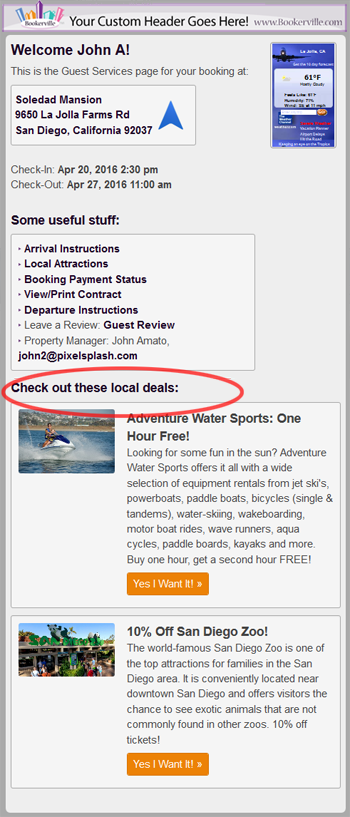
Give your guests everything they need to maximize their vacation, right on their phone! Bookerville's new Guest Services mobile app is the perfect way to provide your guests instant access to everything they will need or want. It can also save you time by answering their questions without calling or emailing you. And - you could even earn commission on tourist sales by providing your own affiliate links!
What's In It?
The Bookerville Guest Services app. provides the following (when applicable, per your settings):
 Your custom Arrival Instructions.
Your custom Arrival Instructions.
 Property address - and with a tap of the button, their phone's navigation app starts and guides them to it!
Property address - and with a tap of the button, their phone's navigation app starts and guides them to it!
 Local weather - so they can see what to expect when they arrive.
Local weather - so they can see what to expect when they arrive.
 Check-in, check-out dates and times.
Check-in, check-out dates and times.
 Local Attractions - as you've entered them in your Features & Amenities.
Local Attractions - as you've entered them in your Features & Amenities.
 Payment Status - lets them know where the booking stands and they can remit payments right on their phone.
Payment Status - lets them know where the booking stands and they can remit payments right on their phone.
 View the contract.
View the contract.
 Your custom Departure Instructions.
Your custom Departure Instructions.
 Link to leave a review.
Link to leave a review.
 Your contact info. (phone and email address).
Your contact info. (phone and email address).
Nothing to Download
Unlike Glad to Have You and other concierge-oriented apps, the Bookerville Guest Services mobile app is already available on any smart phone. And there's nothing to install or download - no "permissions" or terms and conditions needed to use it. You can provide a simple link for them to click right inside your Email Templates. Perfect for the Arrival Instructions email!
Customize With Your Special Deals!
Perhaps the most exciting part is that you can set up your own special deals/offers. Each of these can have a photo, title, description, and link to local tourist attractions. Golf courses, restaurants, theme parks, water sports - anything you want to offer. The links can be your own Affiliate Links, which can lead to commissions for you when guests click them.
How Do I Use It?
Simply place this (or something like it) into any of your Email Templates:
Here's a link to a handy page for your phone; it includes directions, local information, and special deals to help you get the most out of your stay: [URL=[GUEST SERVICES PAGE LINK]]Guest Services[/URL]
The best place to put it is probably in your Arrival Instructions Email Template, and schedule it to be sent just a few days prior to the arrival date, using Bookerville's much-loved Automatic Scheduled Emails. Note that depending on how new your Bookerville account is, this verbiage might already be in one or more of your Email Templates.
Need Help?
As always: just ask. We can also help you set up your own special deals or offers so that they appear in the Guest Services app.
36 Responses:
 Danna Swenson, January 16, 2016:
Danna Swenson, January 16, 2016:
 John Amato, January 16, 2016:
John Amato, January 16, 2016:
 dhouin, January 16, 2016:
dhouin, January 16, 2016:
 John Amato, January 16, 2016:
John Amato, January 16, 2016:
 abracasa, January 17, 2016:
abracasa, January 17, 2016:
 John Amato, January 17, 2016:
John Amato, January 17, 2016:
 Mailie Green, January 18, 2016:
Mailie Green, January 18, 2016:
 John Amato, January 18, 2016:
John Amato, January 18, 2016:
 John Amato, January 18, 2016:
John Amato, January 18, 2016:
 John Amato, January 18, 2016:
John Amato, January 18, 2016:
 kblair2010, January 18, 2016:
kblair2010, January 18, 2016:
 kblair2010, January 18, 2016:
kblair2010, January 18, 2016:
 John Amato, January 18, 2016:
John Amato, January 18, 2016:
 Sun N Fun Vacations, February 26, 2016:
Sun N Fun Vacations, February 26, 2016:
 Sun N Fun Vacations, February 26, 2016:
Sun N Fun Vacations, February 26, 2016:
 kblair2010, March 24, 2016:
kblair2010, March 24, 2016:
 Pam Martin, April 1, 2016:
Pam Martin, April 1, 2016:
 John Amato, April 2, 2016:
John Amato, April 2, 2016:
 iroper, April 13, 2016:
iroper, April 13, 2016:
 John Amato, April 13, 2016:
John Amato, April 13, 2016:
 iroper, April 13, 2016:
iroper, April 13, 2016:
 iroper, April 13, 2016:
iroper, April 13, 2016:
 Tloveland, May 26, 2016:
Tloveland, May 26, 2016:
 John Amato, May 31, 2016:
John Amato, May 31, 2016:
 John Amato, May 31, 2016:
John Amato, May 31, 2016:
 kblair2010, June 14, 2016:
kblair2010, June 14, 2016:
 Steven Talbott, November 5, 2016:
Steven Talbott, November 5, 2016:
 gene_galindo, February 19, 2017:
gene_galindo, February 19, 2017:
 Michael Wiack, February 27, 2017:
Michael Wiack, February 27, 2017:
Reply »
Can we customize the "Local Deals"? We are fairly remote ... but it would be great to show the local lake or golf course?
Yes the local deals can be your own. We are working on a nice UI for you to use to control them, but that's at least a week away. In the meantime we are asking that you contact us about what you want and we will make them appear in your Guest Services page.
I don't understand how to set this up. Where do I find it on the dashboard?
Go to your Booking Details page for any booking, and look for the "Guest Services" link at the top (or bottom). Write back if you can't find it...
First of all a big thank you for this app, its everything and more that my guests would require.
A big thank you for the extra work you did for me using long/lat instead of postal codes it works flawlessly now - may need to put a general long lat in the weather Icon that does not work for me although it opens a link where goa goa india is recognised?
Already had some positive feedback from a guest
Thank You
A big thank you for the extra work you did for me using long/lat instead of postal codes it works flawlessly now - may need to put a general long lat in the weather Icon that does not work for me although it opens a link where goa goa india is recognised?
Already had some positive feedback from a guest
Thank You
I like both of those ideas, but the currency converter will take longer.
What a fantastic tool - thank you. Is it possible to link your review straight to Tripadvisor so they can leave a review there?
Mailie - no, at least not at this time. Trip Advisor does not share reviews through any kind of API (that I know of...)
No - and the reason is because the Local Attractions field (in your Property Setup page >> Features & Amenities button) are used when participating in the APIs. That field is sent to listing sites, which I don't think permit links in them. However, you can establish your own special offers (at the bottom) - let us know if you'd like to do that and we can help you get them in there.
Sorry, I should have stated (most people don't): API = "Application Programming Interface". It's what enables distinct pieces of software to talk to each other. Bookerville provides an API which is used (for example) to talk to BookingPal - a Channel Manager that integrates with AirBnB, Booking.com, and soon several others like FlipKey and HomeAway/VRBO. If you participate with BookingPal, then you can have your data (including features/amenities, rates, taxes, photos, etc.) automatically sent to listing sites, managing everything from within your Bookerville Dashboard.
Once again, you never cease to amaze me, John! Looking forward to integrating this new app for our guests. Mahalo!
I noticed that my logo is off a little bit to the side. Is there something I can do to tweak it so that it shows up centered?
Kelli can you please email me a link to the page so I can have a look? Thanks...
Hello John, this is such a nice feature, well done! What is the code we must embed into arrival instructions email? thank you
Just noticed the Guest Services code is already embedded into my arrival instructions email. I guess I need help on how to setup my own promotions/offers into that.
Aloha John!
I'm wondering how we can edit the new Guests Services code to include links to our favorite concierge, etc. Thanks!
I'm wondering how we can edit the new Guests Services code to include links to our favorite concierge, etc. Thanks!
Hi John,
I would like to begin using the Guest Services App, but I don't quite understand.
When does the guest service app become available to view? When I click on the guest services app for some guests, it is viewable. On others, I am prompted for a PIN number.
Please help me understand! Thank you
I would like to begin using the Guest Services App, but I don't quite understand.
When does the guest service app become available to view? When I click on the guest services app for some guests, it is viewable. On others, I am prompted for a PIN number.
Please help me understand! Thank you
Hi Pam - please email me about this so we can check out some specific cases. Sounds like there might be a glitch we need to iron out, but I can't be sure until I see it. Thanks...
Hi John,
I've pasted the following link [GUEST SERVICES PAGE LINK] onto my Departures Template which displays as
http://www.bookerville.com/GuestServices?booking=1xxxx7&pin=4xxx
on the email generated to the customer.
What I want is for the link to be "Please go to your Guest Services Page on your mobile phone or Tablet" without showing the embedded URL. I tried using your example ]Guest Services replacing Guest Services with my text, however the link displayed was incorrect. See below.
]Please go to your Guest Services Page on your mobile phone or Tablet
It started with an [ bracket before the text. When I clicked on it opened a blank page in Chrome.
Any advise on what I'm doing wrong please?
Regards
Ian
I've pasted the following link [GUEST SERVICES PAGE LINK] onto my Departures Template which displays as
http://www.bookerville.com/GuestServices?booking=1xxxx7&pin=4xxx
on the email generated to the customer.
What I want is for the link to be "Please go to your Guest Services Page on your mobile phone or Tablet" without showing the embedded URL. I tried using your example ]Guest Services replacing Guest Services with my text, however the link displayed was incorrect. See below.
]Please go to your Guest Services Page on your mobile phone or Tablet
It started with an [ bracket before the text. When I clicked on it opened a blank page in Chrome.
Any advise on what I'm doing wrong please?
Regards
Ian
Hi Ian - I believe I have corrected this for your account, but please verify. The correct syntax for this is:
[URL=[GUEST SERVICES PAGE LINK]]Please go to your Guest Services Page on your mobile phone or Tablet[/URL]
Let me know if it's not working as expected, Ok?
Cheers,
John
[URL=[GUEST SERVICES PAGE LINK]]Please go to your Guest Services Page on your mobile phone or Tablet[/URL]
Let me know if it's not working as expected, Ok?
Cheers,
John
Hi John,
Sorry, no it still does not work. I am getting a ] at the beginning of the link:-
]You can access this information on your mobile phone or tablet, by accessing our Guest Services App here.
The link however does not open the Guest Services page, I simply get "about:blank" in Chrome URL field.
Regards
Ian
Sorry, no it still does not work. I am getting a ] at the beginning of the link:-
]You can access this information on your mobile phone or tablet, by accessing our Guest Services App here.
The link however does not open the Guest Services page, I simply get "about:blank" in Chrome URL field.
Regards
Ian
Hi John,
The following link works perfectly well in a standard email template.
] P.s. You can access the information about your booking from our Guest Services App.
The same link does not work in the "Arrival Instructions" template when you add the link to the "Edit Departure Instructions Template" which makes up the "Arrival Instructions" template.
I hope this makes sense?
Regards
Ian
The following link works perfectly well in a standard email template.
] P.s. You can access the information about your booking from our Guest Services App.
The same link does not work in the "Arrival Instructions" template when you add the link to the "Edit Departure Instructions Template" which makes up the "Arrival Instructions" template.
I hope this makes sense?
Regards
Ian
Hi John -
How do you set this up? .....
Perhaps the most exciting part is that you can set up your own special deals/offers. Each of these can have a photo, title, description, and link to local tourist attractions. Golf courses, restaurants, theme parks, water sports - anything you want to offer. The links can be your own Affiliate Links, which can lead to commissions for you when guests click them.
How do you set this up? .....
Perhaps the most exciting part is that you can set up your own special deals/offers. Each of these can have a photo, title, description, and link to local tourist attractions. Golf courses, restaurants, theme parks, water sports - anything you want to offer. The links can be your own Affiliate Links, which can lead to commissions for you when guests click them.
Sorry Ian for my delay on this, let's move this to an email Ok? I have just emailed you about this...
Hi Tloveland - I got your recent email with these, hope to get to these today (Tues).
Aloha John! Would love to start being able to adjust the message in the app. How do I go about doing that?
Hi John,
I love the special deals section and would absolutely love to include links for airport transfers, tours, event tickets and more. Is there a way to access this or are requests still going one-by-one to you for you guys to take care of it for us?
Essentially, I want to add [some of] the things found here: http://vacationside.com/start/go/nashville.
As a side note, assuming many users don't have special affiliate links setup at all, much less ones that include hyper-local activities and tours, I could offer to facilitate getting them access to commissionable affiliate links anyone who needs it. I think it's the owners and managers who offer a fully immersive experience by offering these types of extras, that will out shine their competition!
If you still don't have the UI, I could easily help with this as well. You could just take a url, add it to your guest services app as an iframe and voila! The content is fully structured, formatted and responsive and will look seamless.
Check out: http://vacationside.com/tours/. This is dynamic content generated on my website that I use in iframes on other websites, pages, projects, platforms and portals.
One of the links is generated automagically using php. The second one is javascript and the help of a tour/activity platform I have setup so that when the target url hits the server with the affiliate parameters, it automagically returns a dynamically generated page where every tour or activity anchor link displayed, also includes the specific affiliate parameters.
Let me know if I can help and also the best way to get this in my guest app. Thank you so much!
I love the special deals section and would absolutely love to include links for airport transfers, tours, event tickets and more. Is there a way to access this or are requests still going one-by-one to you for you guys to take care of it for us?
Essentially, I want to add [some of] the things found here: http://vacationside.com/start/go/nashville.
As a side note, assuming many users don't have special affiliate links setup at all, much less ones that include hyper-local activities and tours, I could offer to facilitate getting them access to commissionable affiliate links anyone who needs it. I think it's the owners and managers who offer a fully immersive experience by offering these types of extras, that will out shine their competition!
If you still don't have the UI, I could easily help with this as well. You could just take a url, add it to your guest services app as an iframe and voila! The content is fully structured, formatted and responsive and will look seamless.
Check out: http://vacationside.com/tours/. This is dynamic content generated on my website that I use in iframes on other websites, pages, projects, platforms and portals.
One of the links is generated automagically using php. The second one is javascript and the help of a tour/activity platform I have setup so that when the target url hits the server with the affiliate parameters, it automagically returns a dynamically generated page where every tour or activity anchor link displayed, also includes the specific affiliate parameters.
Let me know if I can help and also the best way to get this in my guest app. Thank you so much!
John ,
I like the app would like to add my own special deals at the bottom and was wondering how to get a weather app at the top like you have if possible maybe even a 3 day weather outlook.
I like the app would like to add my own special deals at the bottom and was wondering how to get a weather app at the top like you have if possible maybe even a 3 day weather outlook.
I would love to use this feature but I still can't figure out how to configure it.
I don't get where in bookerviile I enter the information that ultimately appears in this app. I entered the long/lat under the amenities page but that's not what appears in the app. The app lists the street address of the property which really doesn't exist. How can I get it to show the location based on the long/lat I entered?
I would like the app to show the name and contact info of our property manager, which is not me. Is this possible?
Why is there a section in the amenities page that asks for distances to various destinations in meters? Why can't we change the units of measure?
So if I entered url's under local attractions the app will show a snippet of the website? How does that work?
I don't get where in bookerviile I enter the information that ultimately appears in this app. I entered the long/lat under the amenities page but that's not what appears in the app. The app lists the street address of the property which really doesn't exist. How can I get it to show the location based on the long/lat I entered?
I would like the app to show the name and contact info of our property manager, which is not me. Is this possible?
Why is there a section in the amenities page that asks for distances to various destinations in meters? Why can't we change the units of measure?
So if I entered url's under local attractions the app will show a snippet of the website? How does that work?
August 3, 2015, by John Amato
You most-likely got to this page because you received some kind of "bounce" email message that said something about a 'From' address and a 'Reply-To' address.
Bookerville is software used by vacation rental managers to automate their emails. When Bookerville sends email on behalf of property managers, the 'From' address must be set to a bookerville.com email address, in order to be compliant with email standards (DKIM, DMARC, SPF).
So we set it to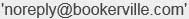 . Any emails sent to our
. Any emails sent to our 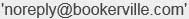 address - whether directly or by replying to an email sent to you - are simply "bounced" - no human sees it.
address - whether directly or by replying to an email sent to you - are simply "bounced" - no human sees it.
But Bookerville also sets the 'Reply-To' address to be the email address of the property manager. This is supposed to cause your email system to use that address when you click the "Reply" button. Most of the time, this works fine, but there are some email systems that erroneously use the 'From' address instead of the 'Reply-To' address. When this happens, your response ends up going to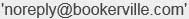 instead of to the property manager.
instead of to the property manager.
When this happens, Bookerville sends you the message you received, and also attempts to send a similar message to the property manager so that you two can resume your conversation.
So that's all it's about. If you received such an email from Bookerville, it's probably a very good idea to look into your email system settings and see if it is doing the right thing when you click your "Reply" button. The easiest way to do that is probably to go find the very first email you received regarding your booking (or other correspondence) and see what happens when you click your "Reply" button. Does it try to send it to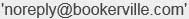 ? If so, there's something wrong with that email system, and you should try to find out how to correct it.
? If so, there's something wrong with that email system, and you should try to find out how to correct it.
Always contact your property manager first. If that fails, and you are in need of assistance, or if you think there's something wrong with the way these emails are being handled, please let us know: contact us
Reply »
Bookerville is software used by vacation rental managers to automate their emails. When Bookerville sends email on behalf of property managers, the 'From' address must be set to a bookerville.com email address, in order to be compliant with email standards (DKIM, DMARC, SPF).
So we set it to
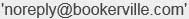 . Any emails sent to our
. Any emails sent to our 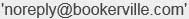 address - whether directly or by replying to an email sent to you - are simply "bounced" - no human sees it.
address - whether directly or by replying to an email sent to you - are simply "bounced" - no human sees it.But Bookerville also sets the 'Reply-To' address to be the email address of the property manager. This is supposed to cause your email system to use that address when you click the "Reply" button. Most of the time, this works fine, but there are some email systems that erroneously use the 'From' address instead of the 'Reply-To' address. When this happens, your response ends up going to
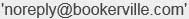 instead of to the property manager.
instead of to the property manager.When this happens, Bookerville sends you the message you received, and also attempts to send a similar message to the property manager so that you two can resume your conversation.
So that's all it's about. If you received such an email from Bookerville, it's probably a very good idea to look into your email system settings and see if it is doing the right thing when you click your "Reply" button. The easiest way to do that is probably to go find the very first email you received regarding your booking (or other correspondence) and see what happens when you click your "Reply" button. Does it try to send it to
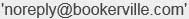 ? If so, there's something wrong with that email system, and you should try to find out how to correct it.
? If so, there's something wrong with that email system, and you should try to find out how to correct it.Always contact your property manager first. If that fails, and you are in need of assistance, or if you think there's something wrong with the way these emails are being handled, please let us know: contact us








