| Resources | Blog |
Articles |
Booking Demo |
Forum |
Help Pages |
How-To Videos |
Releases |
||||||||||||||||
| Resources: Blog |  |
|
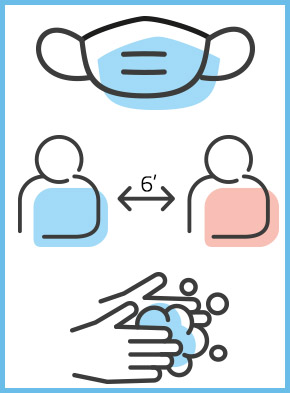
COVID-19 Vacation Rental Features
We sure hope that everyone is staying healthy. And though COVID-19 sure seems to be trying to wreck this Summer, Bookerville has introduced new features to alleviate and help with the impact.
Minimum Days Between Bookings
Some areas are now doing a "soft open" for vacation rentals. This is good news for businesses, but also presents some challenges. Some locations are requiring a minimum number of days between bookings, so that any COVID-19 present on surfaces will die before the next guests arrive.
Bookerville has implemented a new optional setting to force a minimum number of days between bookings. On the Bookerville internal booking system, this is enforced when guests choose dates on the Public Booking Calendar. It can be found in the Property Setup page:
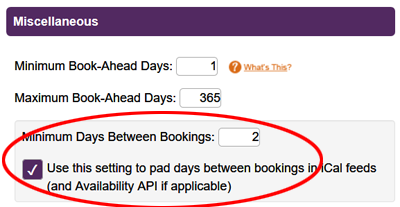
Channel Managers, Listing Sites
Bookerville is also vending this new setting now on our Property Details API feed. For those of you using the Bookerville API directly, the name of the new field is <MinDaysBetweenBookings>. We have asked both Channel Managers whether listing sites are supporting this feature, but it appears that so far, they are not.
Availability Feeds
To alleviate this, we are offering a new option for your iCal feeds as well as the Bookerville Availability API that the Channel Managers read. These new options will automatically "pad" bookings on either side with enough days to cover your minimum-days-between-bookings setting.
You can control whether this setting will cause your iCal feeds to "pad" days around each booking to reflect this in the availability that listing sites see. It will do the same thing to the Availability API if you (or a Channel Manager you're with) are using that. This should prevent guests from booking on those sites too close to existing bookings.
Please note: this new exploratory feature may not work with 3rd-parties reading your availability data, and there are two things to be aware of:
1) If there are existing (future) bookings that are already closer together than your minimum-days-between-bookings setting, the system cannot (will not) go change those bookings. You will have to manually deal with those existing bookings.
2) It's possible that due to the placement of existing bookings on your calendar, if you make this minimum-days-between-bookings setting, it could cause iCal feeds (and/or the Availability API) to express overlapping bookings. This could confuse groups reading that availability data, so if you use this new feature, be sure to monitor it carefully, and work with your partners to make them aware of what you're doing and why.
Unearned Revenue Report
Bookerville also has provided a new report called "Unearned Revenue", which shows payments received for future-arriving bookings. This can be helpful for potential relief and/or insurance claims, as well as identifying your potential liability for refund requests, etc.
Moving Forward
Bookerville is paying close attention to the COVID-19 crisis, and making sure we are doing everything possible to help our partners through this unprecedented event. If you have ideas for improvements, or feedback on the features we have implemented so far, please let us know.
6 Responses:
 pch, January 2, 2021:
Hello John. Happy New Year! I hope covid has not sidelined you or any of your group. How to I utilize the new "padding" option in the ical? What I am finding is that with airbnb the following is happening: airbnb allows me to buffer reservations, "block" the calendar automatically one day before and one day after. However, these days, and days I block (on airbnb) for maintenance are not being "read" by Bookerville. I worked with airbnb support this evening and they think, after some testing, that the issue is on the Bookerville side. SO - two things. How can I implement the "padding" on the Bookerville ical AND is there a known issue whereby Bookerville is not accepting airbnb "padding" days? What I have done so far: deleted Bookerville calendar on airbnb and and updated the ical on both sides, re-synched both sides. None of the airbnb "padding" days carry over to Bookerville. Airbnb said to reach out to you and see if the issue is on the Bookerville side. Do you want this issue here or in a bug report? Pam
pch, January 2, 2021:
Hello John. Happy New Year! I hope covid has not sidelined you or any of your group. How to I utilize the new "padding" option in the ical? What I am finding is that with airbnb the following is happening: airbnb allows me to buffer reservations, "block" the calendar automatically one day before and one day after. However, these days, and days I block (on airbnb) for maintenance are not being "read" by Bookerville. I worked with airbnb support this evening and they think, after some testing, that the issue is on the Bookerville side. SO - two things. How can I implement the "padding" on the Bookerville ical AND is there a known issue whereby Bookerville is not accepting airbnb "padding" days? What I have done so far: deleted Bookerville calendar on airbnb and and updated the ical on both sides, re-synched both sides. None of the airbnb "padding" days carry over to Bookerville. Airbnb said to reach out to you and see if the issue is on the Bookerville side. Do you want this issue here or in a bug report? Pam
 John Amato, January 3, 2021:
Hi Pam - couple things here I want to make sure you (and anyone else reading this public page) understand:
John Amato, January 3, 2021:
Hi Pam - couple things here I want to make sure you (and anyone else reading this public page) understand:
1) The feature Bookerville has implemented is that you can tell Bookerville to pad extra days on both ends of each booking, so that even though a booking might be Saturday-to-Saturday, Bookerville will express it in the iCal feeds as Friday-to-Sunday. It will appear to anything reading the Bookerville iCal feed as a single booking that spans those 9 nights (instead of the actual 7 nights). Does this make sense?
Also - in order to turn that on, you must check this box:
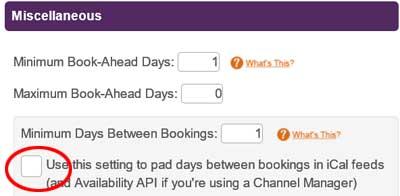
2) The next part of what you're saying above, sounds like you've also turned on a similar feature inside your AirBnB dashboard, do I have that right? If so, then do you know if theirs works the same way Bookerville's does? Do they just express each booking as having an extra day on each end?
 pch, January 3, 2021:
Hi John. 1) I found the setting you are talking about. If I select that to pad on the Bookerville side will it then send that to airbnb via ical?
pch, January 3, 2021:
Hi John. 1) I found the setting you are talking about. If I select that to pad on the Bookerville side will it then send that to airbnb via ical?
2) Yes, I have turned this on in Airbnb. It blocks, on the airbnb calendar the day before and after a booking. A booking for January 5-7 would show the booking as a stand alone entry and then on either side of that booking it shows "prep" time and blocks the days either side of the actual booking. What is not happening is those days blocked in airbnb are not coming into Bookerville when I synch.
Also, if I block a day in airbnb for maintenance it does not come into Bookerville. I have not tried the reverse, block on the Bookerville side and have it read onto the airbnb calendar.
I know a channel manager might help with this but last I checked (exhaustively with two of them I believe) while they look great, they are not a good fit for a "mom and pop" single listing such as ours.
 John Amato, January 4, 2021:
Ok. So yes, when you check that box, Bookerville starts including those padded days on each side of each booking, in the iCal feeds (as well as Bookerville's Availability API, if others are using that).
John Amato, January 4, 2021:
Ok. So yes, when you check that box, Bookerville starts including those padded days on each side of each booking, in the iCal feeds (as well as Bookerville's Availability API, if others are using that).
As for the padded days not making it into Bookerville: is AirBnB publishing these in their iCal feeds? You can bring up one of their iCal feeds by just pasting the URL into a browser, have a look at the start and end dates they are showing there...
 pch, January 4, 2021:
I checked that box and synched calendars. In Bookerville it did not then pad existing imported reservations. I looked at each ical feed in a browser. The Airbnb is exporting padded days and blocked maintenance days but Bookerville is not importing them from Airbnb. Bookerville is exporting padded days to my Airbnb calendar. BUT Bookerville calendar is not showing any of these padded days. For example for a reservation right now in Airbnb a guest cannot book the night of January 14 but in Bookerville a guest could. For blocked days for maintenance (blocked on Airbnb calendar) A guest cannot book January 5 or 6 but if a guest uses my public Bookerville calendar, they can book those days. Now that I think about it this started happening last fall but I simply went in to Bookerville and physically "booked by owner" days either side of my imported Airbnb reservations after we had some back to back reservations made from the Bookerville side, not knowing what else to do.
Reply »
pch, January 4, 2021:
I checked that box and synched calendars. In Bookerville it did not then pad existing imported reservations. I looked at each ical feed in a browser. The Airbnb is exporting padded days and blocked maintenance days but Bookerville is not importing them from Airbnb. Bookerville is exporting padded days to my Airbnb calendar. BUT Bookerville calendar is not showing any of these padded days. For example for a reservation right now in Airbnb a guest cannot book the night of January 14 but in Bookerville a guest could. For blocked days for maintenance (blocked on Airbnb calendar) A guest cannot book January 5 or 6 but if a guest uses my public Bookerville calendar, they can book those days. Now that I think about it this started happening last fall but I simply went in to Bookerville and physically "booked by owner" days either side of my imported Airbnb reservations after we had some back to back reservations made from the Bookerville side, not knowing what else to do.
Reply »
Some areas are now doing a "soft open" for vacation rentals. This is good news for businesses, but also presents some challenges. Some locations are requiring a minimum number of days between bookings, so that any COVID-19 present on surfaces will die before the next guests arrive.
Bookerville has implemented a new optional setting to force a minimum number of days between bookings. On the Bookerville internal booking system, this is enforced when guests choose dates on the Public Booking Calendar. It can be found in the Property Setup page:
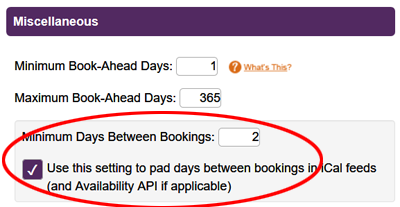
Channel Managers, Listing Sites
Bookerville is also vending this new setting now on our Property Details API feed. For those of you using the Bookerville API directly, the name of the new field is <MinDaysBetweenBookings>. We have asked both Channel Managers whether listing sites are supporting this feature, but it appears that so far, they are not.
Availability Feeds
To alleviate this, we are offering a new option for your iCal feeds as well as the Bookerville Availability API that the Channel Managers read. These new options will automatically "pad" bookings on either side with enough days to cover your minimum-days-between-bookings setting.
You can control whether this setting will cause your iCal feeds to "pad" days around each booking to reflect this in the availability that listing sites see. It will do the same thing to the Availability API if you (or a Channel Manager you're with) are using that. This should prevent guests from booking on those sites too close to existing bookings.
Please note: this new exploratory feature may not work with 3rd-parties reading your availability data, and there are two things to be aware of:
1) If there are existing (future) bookings that are already closer together than your minimum-days-between-bookings setting, the system cannot (will not) go change those bookings. You will have to manually deal with those existing bookings.
2) It's possible that due to the placement of existing bookings on your calendar, if you make this minimum-days-between-bookings setting, it could cause iCal feeds (and/or the Availability API) to express overlapping bookings. This could confuse groups reading that availability data, so if you use this new feature, be sure to monitor it carefully, and work with your partners to make them aware of what you're doing and why.
Unearned Revenue Report
Bookerville also has provided a new report called "Unearned Revenue", which shows payments received for future-arriving bookings. This can be helpful for potential relief and/or insurance claims, as well as identifying your potential liability for refund requests, etc.
Moving Forward
Bookerville is paying close attention to the COVID-19 crisis, and making sure we are doing everything possible to help our partners through this unprecedented event. If you have ideas for improvements, or feedback on the features we have implemented so far, please let us know.
6 Responses:
 pch, January 2, 2021:
Hello John. Happy New Year! I hope covid has not sidelined you or any of your group. How to I utilize the new "padding" option in the ical? What I am finding is that with airbnb the following is happening: airbnb allows me to buffer reservations, "block" the calendar automatically one day before and one day after. However, these days, and days I block (on airbnb) for maintenance are not being "read" by Bookerville. I worked with airbnb support this evening and they think, after some testing, that the issue is on the Bookerville side. SO - two things. How can I implement the "padding" on the Bookerville ical AND is there a known issue whereby Bookerville is not accepting airbnb "padding" days? What I have done so far: deleted Bookerville calendar on airbnb and and updated the ical on both sides, re-synched both sides. None of the airbnb "padding" days carry over to Bookerville. Airbnb said to reach out to you and see if the issue is on the Bookerville side. Do you want this issue here or in a bug report? Pam
pch, January 2, 2021:
Hello John. Happy New Year! I hope covid has not sidelined you or any of your group. How to I utilize the new "padding" option in the ical? What I am finding is that with airbnb the following is happening: airbnb allows me to buffer reservations, "block" the calendar automatically one day before and one day after. However, these days, and days I block (on airbnb) for maintenance are not being "read" by Bookerville. I worked with airbnb support this evening and they think, after some testing, that the issue is on the Bookerville side. SO - two things. How can I implement the "padding" on the Bookerville ical AND is there a known issue whereby Bookerville is not accepting airbnb "padding" days? What I have done so far: deleted Bookerville calendar on airbnb and and updated the ical on both sides, re-synched both sides. None of the airbnb "padding" days carry over to Bookerville. Airbnb said to reach out to you and see if the issue is on the Bookerville side. Do you want this issue here or in a bug report? Pam
 John Amato, January 3, 2021:
Hi Pam - couple things here I want to make sure you (and anyone else reading this public page) understand:
John Amato, January 3, 2021:
Hi Pam - couple things here I want to make sure you (and anyone else reading this public page) understand:
1) The feature Bookerville has implemented is that you can tell Bookerville to pad extra days on both ends of each booking, so that even though a booking might be Saturday-to-Saturday, Bookerville will express it in the iCal feeds as Friday-to-Sunday. It will appear to anything reading the Bookerville iCal feed as a single booking that spans those 9 nights (instead of the actual 7 nights). Does this make sense?
Also - in order to turn that on, you must check this box:
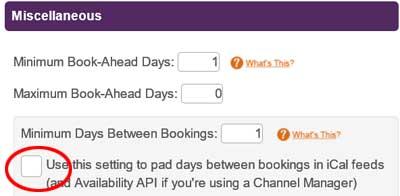
2) The next part of what you're saying above, sounds like you've also turned on a similar feature inside your AirBnB dashboard, do I have that right? If so, then do you know if theirs works the same way Bookerville's does? Do they just express each booking as having an extra day on each end?
 pch, January 3, 2021:
Hi John. 1) I found the setting you are talking about. If I select that to pad on the Bookerville side will it then send that to airbnb via ical?
pch, January 3, 2021:
Hi John. 1) I found the setting you are talking about. If I select that to pad on the Bookerville side will it then send that to airbnb via ical?
2) Yes, I have turned this on in Airbnb. It blocks, on the airbnb calendar the day before and after a booking. A booking for January 5-7 would show the booking as a stand alone entry and then on either side of that booking it shows "prep" time and blocks the days either side of the actual booking. What is not happening is those days blocked in airbnb are not coming into Bookerville when I synch.
Also, if I block a day in airbnb for maintenance it does not come into Bookerville. I have not tried the reverse, block on the Bookerville side and have it read onto the airbnb calendar.
I know a channel manager might help with this but last I checked (exhaustively with two of them I believe) while they look great, they are not a good fit for a "mom and pop" single listing such as ours.
 John Amato, January 4, 2021:
Ok. So yes, when you check that box, Bookerville starts including those padded days on each side of each booking, in the iCal feeds (as well as Bookerville's Availability API, if others are using that).
John Amato, January 4, 2021:
Ok. So yes, when you check that box, Bookerville starts including those padded days on each side of each booking, in the iCal feeds (as well as Bookerville's Availability API, if others are using that).
As for the padded days not making it into Bookerville: is AirBnB publishing these in their iCal feeds? You can bring up one of their iCal feeds by just pasting the URL into a browser, have a look at the start and end dates they are showing there...
 pch, January 4, 2021:
I checked that box and synched calendars. In Bookerville it did not then pad existing imported reservations. I looked at each ical feed in a browser. The Airbnb is exporting padded days and blocked maintenance days but Bookerville is not importing them from Airbnb. Bookerville is exporting padded days to my Airbnb calendar. BUT Bookerville calendar is not showing any of these padded days. For example for a reservation right now in Airbnb a guest cannot book the night of January 14 but in Bookerville a guest could. For blocked days for maintenance (blocked on Airbnb calendar) A guest cannot book January 5 or 6 but if a guest uses my public Bookerville calendar, they can book those days. Now that I think about it this started happening last fall but I simply went in to Bookerville and physically "booked by owner" days either side of my imported Airbnb reservations after we had some back to back reservations made from the Bookerville side, not knowing what else to do.
Reply »
pch, January 4, 2021:
I checked that box and synched calendars. In Bookerville it did not then pad existing imported reservations. I looked at each ical feed in a browser. The Airbnb is exporting padded days and blocked maintenance days but Bookerville is not importing them from Airbnb. Bookerville is exporting padded days to my Airbnb calendar. BUT Bookerville calendar is not showing any of these padded days. For example for a reservation right now in Airbnb a guest cannot book the night of January 14 but in Bookerville a guest could. For blocked days for maintenance (blocked on Airbnb calendar) A guest cannot book January 5 or 6 but if a guest uses my public Bookerville calendar, they can book those days. Now that I think about it this started happening last fall but I simply went in to Bookerville and physically "booked by owner" days either side of my imported Airbnb reservations after we had some back to back reservations made from the Bookerville side, not knowing what else to do.
Reply »
To alleviate this, we are offering a new option for your iCal feeds as well as the Bookerville Availability API that the Channel Managers read. These new options will automatically "pad" bookings on either side with enough days to cover your minimum-days-between-bookings setting.
You can control whether this setting will cause your iCal feeds to "pad" days around each booking to reflect this in the availability that listing sites see. It will do the same thing to the Availability API if you (or a Channel Manager you're with) are using that. This should prevent guests from booking on those sites too close to existing bookings.
Please note: this new exploratory feature may not work with 3rd-parties reading your availability data, and there are two things to be aware of:
1) If there are existing (future) bookings that are already closer together than your minimum-days-between-bookings setting, the system cannot (will not) go change those bookings. You will have to manually deal with those existing bookings.
2) It's possible that due to the placement of existing bookings on your calendar, if you make this minimum-days-between-bookings setting, it could cause iCal feeds (and/or the Availability API) to express overlapping bookings. This could confuse groups reading that availability data, so if you use this new feature, be sure to monitor it carefully, and work with your partners to make them aware of what you're doing and why.
Unearned Revenue Report
Bookerville also has provided a new report called "Unearned Revenue", which shows payments received for future-arriving bookings. This can be helpful for potential relief and/or insurance claims, as well as identifying your potential liability for refund requests, etc.
Moving Forward
Bookerville is paying close attention to the COVID-19 crisis, and making sure we are doing everything possible to help our partners through this unprecedented event. If you have ideas for improvements, or feedback on the features we have implemented so far, please let us know.
6 Responses:
 pch, January 2, 2021:
Hello John. Happy New Year! I hope covid has not sidelined you or any of your group. How to I utilize the new "padding" option in the ical? What I am finding is that with airbnb the following is happening: airbnb allows me to buffer reservations, "block" the calendar automatically one day before and one day after. However, these days, and days I block (on airbnb) for maintenance are not being "read" by Bookerville. I worked with airbnb support this evening and they think, after some testing, that the issue is on the Bookerville side. SO - two things. How can I implement the "padding" on the Bookerville ical AND is there a known issue whereby Bookerville is not accepting airbnb "padding" days? What I have done so far: deleted Bookerville calendar on airbnb and and updated the ical on both sides, re-synched both sides. None of the airbnb "padding" days carry over to Bookerville. Airbnb said to reach out to you and see if the issue is on the Bookerville side. Do you want this issue here or in a bug report? Pam
pch, January 2, 2021:
Hello John. Happy New Year! I hope covid has not sidelined you or any of your group. How to I utilize the new "padding" option in the ical? What I am finding is that with airbnb the following is happening: airbnb allows me to buffer reservations, "block" the calendar automatically one day before and one day after. However, these days, and days I block (on airbnb) for maintenance are not being "read" by Bookerville. I worked with airbnb support this evening and they think, after some testing, that the issue is on the Bookerville side. SO - two things. How can I implement the "padding" on the Bookerville ical AND is there a known issue whereby Bookerville is not accepting airbnb "padding" days? What I have done so far: deleted Bookerville calendar on airbnb and and updated the ical on both sides, re-synched both sides. None of the airbnb "padding" days carry over to Bookerville. Airbnb said to reach out to you and see if the issue is on the Bookerville side. Do you want this issue here or in a bug report? Pam
 John Amato, January 3, 2021:
Hi Pam - couple things here I want to make sure you (and anyone else reading this public page) understand:
John Amato, January 3, 2021:
Hi Pam - couple things here I want to make sure you (and anyone else reading this public page) understand:
1) The feature Bookerville has implemented is that you can tell Bookerville to pad extra days on both ends of each booking, so that even though a booking might be Saturday-to-Saturday, Bookerville will express it in the iCal feeds as Friday-to-Sunday. It will appear to anything reading the Bookerville iCal feed as a single booking that spans those 9 nights (instead of the actual 7 nights). Does this make sense?
Also - in order to turn that on, you must check this box:
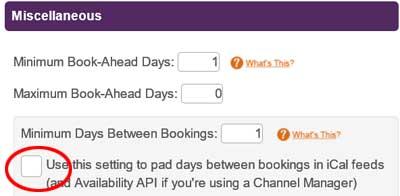
2) The next part of what you're saying above, sounds like you've also turned on a similar feature inside your AirBnB dashboard, do I have that right? If so, then do you know if theirs works the same way Bookerville's does? Do they just express each booking as having an extra day on each end?
 pch, January 3, 2021:
Hi John. 1) I found the setting you are talking about. If I select that to pad on the Bookerville side will it then send that to airbnb via ical?
pch, January 3, 2021:
Hi John. 1) I found the setting you are talking about. If I select that to pad on the Bookerville side will it then send that to airbnb via ical?
2) Yes, I have turned this on in Airbnb. It blocks, on the airbnb calendar the day before and after a booking. A booking for January 5-7 would show the booking as a stand alone entry and then on either side of that booking it shows "prep" time and blocks the days either side of the actual booking. What is not happening is those days blocked in airbnb are not coming into Bookerville when I synch.
Also, if I block a day in airbnb for maintenance it does not come into Bookerville. I have not tried the reverse, block on the Bookerville side and have it read onto the airbnb calendar.
I know a channel manager might help with this but last I checked (exhaustively with two of them I believe) while they look great, they are not a good fit for a "mom and pop" single listing such as ours.
 John Amato, January 4, 2021:
Ok. So yes, when you check that box, Bookerville starts including those padded days on each side of each booking, in the iCal feeds (as well as Bookerville's Availability API, if others are using that).
John Amato, January 4, 2021:
Ok. So yes, when you check that box, Bookerville starts including those padded days on each side of each booking, in the iCal feeds (as well as Bookerville's Availability API, if others are using that).
As for the padded days not making it into Bookerville: is AirBnB publishing these in their iCal feeds? You can bring up one of their iCal feeds by just pasting the URL into a browser, have a look at the start and end dates they are showing there...
 pch, January 4, 2021:
I checked that box and synched calendars. In Bookerville it did not then pad existing imported reservations. I looked at each ical feed in a browser. The Airbnb is exporting padded days and blocked maintenance days but Bookerville is not importing them from Airbnb. Bookerville is exporting padded days to my Airbnb calendar. BUT Bookerville calendar is not showing any of these padded days. For example for a reservation right now in Airbnb a guest cannot book the night of January 14 but in Bookerville a guest could. For blocked days for maintenance (blocked on Airbnb calendar) A guest cannot book January 5 or 6 but if a guest uses my public Bookerville calendar, they can book those days. Now that I think about it this started happening last fall but I simply went in to Bookerville and physically "booked by owner" days either side of my imported Airbnb reservations after we had some back to back reservations made from the Bookerville side, not knowing what else to do.
Reply »
pch, January 4, 2021:
I checked that box and synched calendars. In Bookerville it did not then pad existing imported reservations. I looked at each ical feed in a browser. The Airbnb is exporting padded days and blocked maintenance days but Bookerville is not importing them from Airbnb. Bookerville is exporting padded days to my Airbnb calendar. BUT Bookerville calendar is not showing any of these padded days. For example for a reservation right now in Airbnb a guest cannot book the night of January 14 but in Bookerville a guest could. For blocked days for maintenance (blocked on Airbnb calendar) A guest cannot book January 5 or 6 but if a guest uses my public Bookerville calendar, they can book those days. Now that I think about it this started happening last fall but I simply went in to Bookerville and physically "booked by owner" days either side of my imported Airbnb reservations after we had some back to back reservations made from the Bookerville side, not knowing what else to do.
Reply »
Bookerville is paying close attention to the COVID-19 crisis, and making sure we are doing everything possible to help our partners through this unprecedented event. If you have ideas for improvements, or feedback on the features we have implemented so far, please let us know.
6 Responses:
 pch, January 2, 2021:
pch, January 2, 2021:
 John Amato, January 3, 2021:
John Amato, January 3, 2021:
 pch, January 3, 2021:
pch, January 3, 2021:
 John Amato, January 4, 2021:
John Amato, January 4, 2021:
 pch, January 4, 2021:
pch, January 4, 2021:
Reply »
Hello John. Happy New Year! I hope covid has not sidelined you or any of your group. How to I utilize the new "padding" option in the ical? What I am finding is that with airbnb the following is happening: airbnb allows me to buffer reservations, "block" the calendar automatically one day before and one day after. However, these days, and days I block (on airbnb) for maintenance are not being "read" by Bookerville. I worked with airbnb support this evening and they think, after some testing, that the issue is on the Bookerville side. SO - two things. How can I implement the "padding" on the Bookerville ical AND is there a known issue whereby Bookerville is not accepting airbnb "padding" days? What I have done so far: deleted Bookerville calendar on airbnb and and updated the ical on both sides, re-synched both sides. None of the airbnb "padding" days carry over to Bookerville. Airbnb said to reach out to you and see if the issue is on the Bookerville side. Do you want this issue here or in a bug report? Pam
Hi Pam - couple things here I want to make sure you (and anyone else reading this public page) understand:
1) The feature Bookerville has implemented is that you can tell Bookerville to pad extra days on both ends of each booking, so that even though a booking might be Saturday-to-Saturday, Bookerville will express it in the iCal feeds as Friday-to-Sunday. It will appear to anything reading the Bookerville iCal feed as a single booking that spans those 9 nights (instead of the actual 7 nights). Does this make sense?
Also - in order to turn that on, you must check this box:
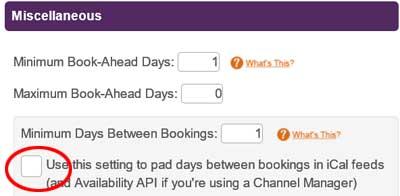
2) The next part of what you're saying above, sounds like you've also turned on a similar feature inside your AirBnB dashboard, do I have that right? If so, then do you know if theirs works the same way Bookerville's does? Do they just express each booking as having an extra day on each end?
1) The feature Bookerville has implemented is that you can tell Bookerville to pad extra days on both ends of each booking, so that even though a booking might be Saturday-to-Saturday, Bookerville will express it in the iCal feeds as Friday-to-Sunday. It will appear to anything reading the Bookerville iCal feed as a single booking that spans those 9 nights (instead of the actual 7 nights). Does this make sense?
Also - in order to turn that on, you must check this box:
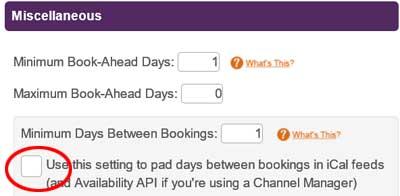
2) The next part of what you're saying above, sounds like you've also turned on a similar feature inside your AirBnB dashboard, do I have that right? If so, then do you know if theirs works the same way Bookerville's does? Do they just express each booking as having an extra day on each end?
Hi John. 1) I found the setting you are talking about. If I select that to pad on the Bookerville side will it then send that to airbnb via ical?
2) Yes, I have turned this on in Airbnb. It blocks, on the airbnb calendar the day before and after a booking. A booking for January 5-7 would show the booking as a stand alone entry and then on either side of that booking it shows "prep" time and blocks the days either side of the actual booking. What is not happening is those days blocked in airbnb are not coming into Bookerville when I synch.
Also, if I block a day in airbnb for maintenance it does not come into Bookerville. I have not tried the reverse, block on the Bookerville side and have it read onto the airbnb calendar.
I know a channel manager might help with this but last I checked (exhaustively with two of them I believe) while they look great, they are not a good fit for a "mom and pop" single listing such as ours.
2) Yes, I have turned this on in Airbnb. It blocks, on the airbnb calendar the day before and after a booking. A booking for January 5-7 would show the booking as a stand alone entry and then on either side of that booking it shows "prep" time and blocks the days either side of the actual booking. What is not happening is those days blocked in airbnb are not coming into Bookerville when I synch.
Also, if I block a day in airbnb for maintenance it does not come into Bookerville. I have not tried the reverse, block on the Bookerville side and have it read onto the airbnb calendar.
I know a channel manager might help with this but last I checked (exhaustively with two of them I believe) while they look great, they are not a good fit for a "mom and pop" single listing such as ours.
Ok. So yes, when you check that box, Bookerville starts including those padded days on each side of each booking, in the iCal feeds (as well as Bookerville's Availability API, if others are using that).
As for the padded days not making it into Bookerville: is AirBnB publishing these in their iCal feeds? You can bring up one of their iCal feeds by just pasting the URL into a browser, have a look at the start and end dates they are showing there...
As for the padded days not making it into Bookerville: is AirBnB publishing these in their iCal feeds? You can bring up one of their iCal feeds by just pasting the URL into a browser, have a look at the start and end dates they are showing there...
I checked that box and synched calendars. In Bookerville it did not then pad existing imported reservations. I looked at each ical feed in a browser. The Airbnb is exporting padded days and blocked maintenance days but Bookerville is not importing them from Airbnb. Bookerville is exporting padded days to my Airbnb calendar. BUT Bookerville calendar is not showing any of these padded days. For example for a reservation right now in Airbnb a guest cannot book the night of January 14 but in Bookerville a guest could. For blocked days for maintenance (blocked on Airbnb calendar) A guest cannot book January 5 or 6 but if a guest uses my public Bookerville calendar, they can book those days. Now that I think about it this started happening last fall but I simply went in to Bookerville and physically "booked by owner" days either side of my imported Airbnb reservations after we had some back to back reservations made from the Bookerville side, not knowing what else to do.
Recent Posts:
Monthly Archives:
Categories:
- Minimum Days Between Bookings
- Property Deletes No Longer Permitted
- Bookerville's New Maintenance App
- Automated Refunds Are Here!
- Send Your Scheduled Emails Hourly
- "From" Address and Bookerville Email Delivery
- Automatic Emails and Listing Sites
- Vacation Rental Channel Managers
- At-A-Glance Tab Updates
- Bookerville Reads Your VRBO iCal Feed
- Guest Services Mobile App!
Monthly Archives:
- February 2021 (1)
- May 2020 (1)
- January 2020 (2)
- December 2019 (1)
- August 2019 (1)
- November 2018 (1)
- February 2017 (1)
- November 2016 (1)
- May 2016 (1)
- April 2016 (1)
- January 2016 (1)
- August 2015 (1)
Categories:










