| Resources | Blog |
Articles |
Booking Demo |
Forum |
Help Pages |
How-To Videos |
Releases |
||||||||||||||||
| Resources: Blog |  |
|
How do i add a maintenance report for a property.Is there a way?
8 Responses:
 John Amato, May 18, 2016:
John Amato, May 18, 2016:
 rkmaui.com, July 28, 2016:
rkmaui.com, July 28, 2016:
 John Amato, July 28, 2016:
John Amato, July 28, 2016:
 rkmaui.com, July 28, 2016:
rkmaui.com, July 28, 2016:
 John Amato, July 28, 2016:
John Amato, July 28, 2016:
 rkmaui.com, July 28, 2016:
rkmaui.com, July 28, 2016:
 John Amato, July 28, 2016:
John Amato, July 28, 2016:
 John Amato, August 12, 2016:
John Amato, August 12, 2016:
Reply »
If you are adding the maintenance items in your Property Setup page >> Expenses tab, then you can run the Expenses report and filter on Maintenance.
(Does this help?)
(Does this help?)
Good day. Is my understanding correct in that you can not add a "FUTURE" maintenance request as an expense? I do not want to add as recurring as it is not. When I place an expense for current date of past date it shows in list. When I put a future date in, the entry disappears. Thank you for your time.
Hmmm. I suspect it's because of the filters at the top of that upper table. Could that be it? Let me know...
No- I checked the filters. I ran the range from current date to December 31, 2016. I changed the filter to both "paid" and "incurred" to see if it would show up under with. No success.
Ok. But was the expense entered prior to today? If so, then it's going to not appear... right?
No, I entered the expense with a future day, September 7, 2016. That is the date that the maintenance action is scheduled to be performed. I entered a payment date (because it requires one) of October 31, 2016.
Then it sounds like there is a glitch with the filers at the top. We will investigate...
So is this expense for the Kahana 410 property, "AC Maint.", and with a date-paid of Oct 31, 2016, and an amount of $0.00?
I can see that when I go to the Property Setup page for Kahana 410, click on the Expenses tab, and then choose "Paid" from the "Showing Expenses" drop-list at the top:
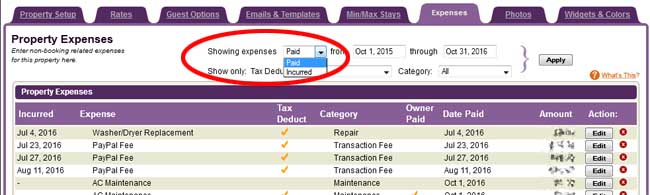
But is this not the one you're talking about?
I can see that when I go to the Property Setup page for Kahana 410, click on the Expenses tab, and then choose "Paid" from the "Showing Expenses" drop-list at the top:
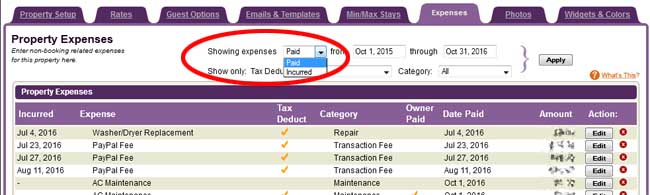
But is this not the one you're talking about?
Recent Posts:
Monthly Archives:
Categories:
- Minimum Days Between Bookings
- Property Deletes No Longer Permitted
- Bookerville's New Maintenance App
- Automated Refunds Are Here!
- Send Your Scheduled Emails Hourly
- "From" Address and Bookerville Email Delivery
- Automatic Emails and Listing Sites
- Vacation Rental Channel Managers
- At-A-Glance Tab Updates
- Bookerville Reads Your VRBO iCal Feed
- Guest Services Mobile App!
Monthly Archives:
- February 2021 (1)
- May 2020 (1)
- January 2020 (2)
- December 2019 (1)
- August 2019 (1)
- November 2018 (1)
- February 2017 (1)
- November 2016 (1)
- May 2016 (1)
- April 2016 (1)
- January 2016 (1)
- August 2015 (1)
Categories:










