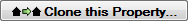Cloning Vacation Rental Properties in Bookerville
Property Cloning is a powerful and convenient feature provided by Bookerville to help multi-property managers get set up quickly and easily
The concept is simple: once you have one property setup the way you want it, you can Clone that property. This will create a new property that is identical to the one you cloned from, except the name has the word " - CLONE" added to the end. Then, you can simply change only the things that need to be changed for this new property (starting with the name!)
To clone a property, go to the Property Setup page for the property you want to make a clone from. At the top-right area, there is a button called "Clone this Property". Click it, and a popup will ask you to confirm. This will create the cloned property: so easy!
Cloning copies all the configuration settings needed for the new property, including:
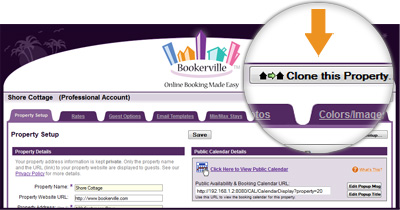 Look for the "Clone this Property" button in the Property Setup page
Look for the "Clone this Property" button in the Property Setup page
 |
Everything on the Property Setup tab (incl. Multi-Day Discounts & Coupon Codes) |
 |
Rates (past, present, and future) |
 |
Guest Options |
 |
Email Templates (including Automatic Scheduled Emails, Contract, etc.) |
 |
Min/Max Settings |
 |
Colors/Images (including header banners) |
The Clone tool will not copy the following:
 |
Bookings & Related Data (also payments, sent emails, etc.) |
 |
Booking Requests & Related Data |
 |
Property-Specific Photos (from the Photos tab) |
 |
Property-Specific Expenses (from the Expenses tab) |
In a nutshell: it copies over everything that you would want it to, but not the things you don't want it to. It makes creating new properties very fast and very easy. Once you've made all the decisions about how to run your Bookerville properties: Guest-Centric vs. Manager-Centric mode, Pre-Payments and Payment Methods, Taxes, Cleaning Fees, Guest Options, Emails, etc. - and have made these settings for one property, then replicating this configuration to create the rest of your properties is a click of a button away. Then, you can edit the new properties and make only the changes they need. What a time saver!
Once you have multiple properties established in Bookerville, it is also very easy to make changes in one property, and replicate these changes to all (or some) of your other properties. This is done using the various "Copy..." buttons found throughout the Property Setup tabs. To learn more about this, see the
Copy Tool
| Look for the Clone Property button: | 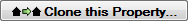 |

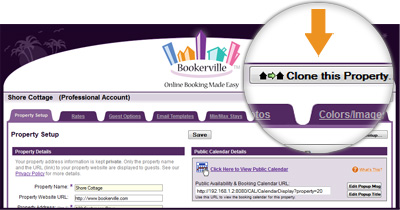 Look for the "Clone this Property" button in the Property Setup page
Look for the "Clone this Property" button in the Property Setup page