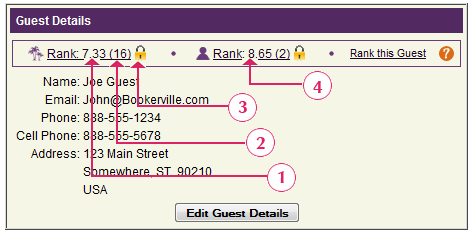Vacation Rental Guest Ranking Bar
Understanding Bookerville's Guest Ranking Feature.
You may or may not have noticed by now the new line of statistics above the Guest Details box in your Booking Details page. This line tells you some potentially valuable information about the guest. Every Bookerville member has the ability to "rank" each guest on a scale from 1 to 10 (1 = Worst, 10 = Best), and also to record when security deposits had to be retained for damage, etc. The new line shows this information, in aggregate, to all Bookerville VR managers.
Here's what it all means:
 |
The first group of items next to the palm tree icon are Bookerville System-Wide values. This first number is the average rank VR managers have given this guest. |
|
 |
The number in parentheses is the number of actual rankings that make up the average rank. |
|
 |
If the padlock icon appears, it means that at least one security deposit has been retained from this guest. You can see more details by clicking on the numbers. |
|
 |
The next set of items is the same data, but specific to your Bookerville account. |
You can rank each guest yourself by clicking the Rank this Guest link. All specific Guest Ranking data in Bookerville is kept private to your account. Only aggregated data is displayed to other Bookerville members, and no Guest Ranking data is displayed to guests or the public.
Pay attention to the Guest Ranking when managing bookings and inquiries - watch out for low rankings, or the security deposit icon (padlock). Please also be sure to participate by ranking your guests after each booking completes.
Guest Ranking Bar: another powerful tool in your Bookerville arsenal!