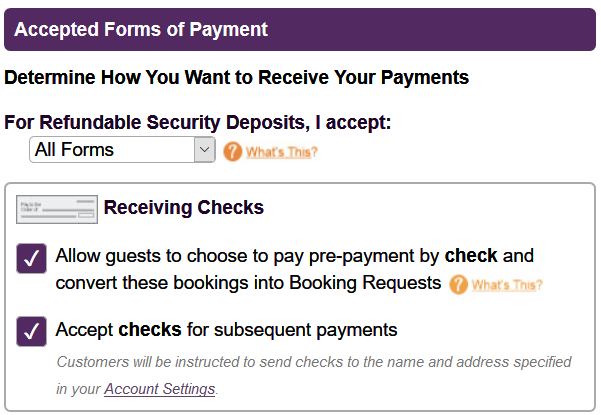Accepting Checks For Your Vacation Rental
Although the trend towards online payments continues, accepting traditional checks is still a big part of the vacation rental industry.
There are a few things you need to configure in Bookerville to accept checks.
Enter Your Business Contact Info.: In your Dashboard ==> Account Settings tab, be sure to fill out the Business Name - this is what Bookerville will tell guests to make their checks payable to. Also be sure to enter the complete and correct address information; Bookerville also tells the guests to mail their checks to this address.


 |
Pre-Payments: Do you accept checks for the initial "pre-payments" of bookings? |
 |
Subsequent Payments: Do you accept checks for subsequent payments? |
 |
Security Deposits: Do you accept checks for refundable security deposits? |
 |
Wires, Certified Checks: There are other forms of payments similar to traditional, paper checks like Wire Transfers, certified checks, and ACH payments. Bookerville also supports these more modern versions. |